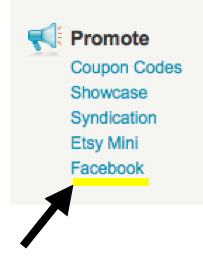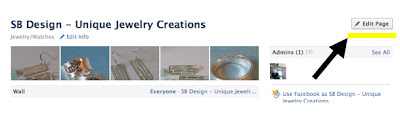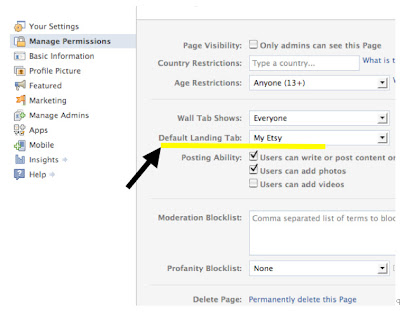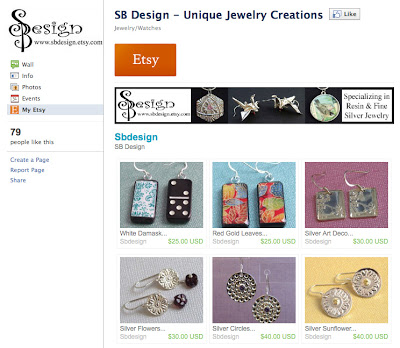So, you have a facebook page for your business. What now? Well, if you have an etsy account you can promote all of your items on your facebook page in a few easy steps. Here's how:
1. Log in to your etsy shop and click on "Your Account" at the top of the page.
2. Look for the "Promote" heading on the left side and click "Facebook."
3. This will lead you to a screen that looks like this:
4. Enter your facebook page info, and your My Etsy site on your facebook page is all set!
Want to make your My Etsy tab the default screen for your facebook page?
1. While in facebook, go to "Edit Page" on the top right of your screen.
2. Click on Manage Permissions and change the Default Landing Tab to My Etsy.
3. Now your site should have your etsy shop as the starting page, like mine:
A custom URL, you say?
Just started your facebook site for your business? You can get a custom facebook url. Just go to http://www.facebook.com/username, select your page and enter the name you want. Need more information? Check out this video that walks you through the steps: Create a custom URL in under 70 seconds. Just know that you need 25 fans before you can make a custom url.
Now that you know all that, be sure to visit my facebook site (facebook.com/sbdesign) and take a look!
1. Log in to your etsy shop and click on "Your Account" at the top of the page.
2. Look for the "Promote" heading on the left side and click "Facebook."
3. This will lead you to a screen that looks like this:
4. Enter your facebook page info, and your My Etsy site on your facebook page is all set!
Want to make your My Etsy tab the default screen for your facebook page?
1. While in facebook, go to "Edit Page" on the top right of your screen.
2. Click on Manage Permissions and change the Default Landing Tab to My Etsy.
A custom URL, you say?
Just started your facebook site for your business? You can get a custom facebook url. Just go to http://www.facebook.com/username, select your page and enter the name you want. Need more information? Check out this video that walks you through the steps: Create a custom URL in under 70 seconds. Just know that you need 25 fans before you can make a custom url.
Now that you know all that, be sure to visit my facebook site (facebook.com/sbdesign) and take a look!